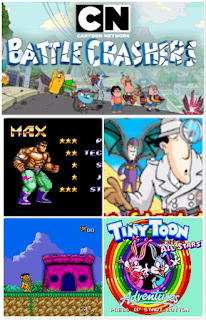Mods as Examples: Cartoon Network Battle Crashers & Modding Games In Citra & Other Platforms' Games With Emulators In Citra (Inspector Gadget: Advance Mission, Streets of Rage 2, Tiny Toon Adventures: ACME All-Stars, The Flintstones)
Hi!
This is a test package for Citra and its emulators of some games for example! No mods here! Only a re-color for their title menu or something for example so u can learn from it. Note that emulators on Citra dumping textures are like screenshots, no sprites or something, so having same re-texture is super super difficult but it's good for title menus, etc...
Cartoon Network Battle Crashers:
This a simple green re-color for Finn's outfit to be set with his backpack as u can see in the main menu.
Download link:
https://drive.google.com/file/d/1jDOUUEYhrPVkgFa_i3hp7W1oOnBRJvb7/view?usp=sharing
Other platform games with emulators:
Inspector Gadget: Advance Mission = In main menu there will be a different color for the guys' wings in the back.
Streets of Rage 2 = If u select MAX he won't have animations [but u will see his default outfit for a moment sometimes] but his pants and shoes are in a different color [only for 1 player mode].
Tiny Toon Adventures: ACME All-Stars = In title menu when it's completely loaded both bunnies they will have a different shirt color.
The Flintstones = When u start a new game exactly, don't move and u will see a new color for the house in background, until u move or he starts new animation.
Download link:
https://drive.google.com/file/d/1VO9b_BBDLTCiijo8yPLrzuFHaWG6gR-I/view?usp=sharing
How to:
Take ur games and put them here:
C:\Users\[ur windows' name]\AppData\Roaming\Citra\sdmc\Nintendo 3DS
In a folder such as Games or whatever.
Run one of the emulators so it can create sdmc folder first if it's a fresh install of Citra.
It's been tested on Citra nightly-1714 + mGBA (mGBA-0.6.3-3ds) + PicoDrive for 3DS (picodrive_3ds-v0.94) emulators version, I don't know if it's going to work with the other versions...
Please note that at some point some of the plugins or specific versions of the certain emulators won't be available anymore, so asking their developers or waiting to be available again could be a solution.
Download the emulators and put their 3dsx in a folder as ur 3DS games folder so u can run them.
In Citra go to Emulation, Configure... Graphics and tick Use Custom Textures.
For examples download my example mods and extract them in:
C:\Users\[ur windows' name]\AppData\Roaming\Citra\load\textures\
In the emulators u have to go to Nintendo 3DS - Games [the folder's name of the games in C:\Users\[ur windows' name]\AppData\Roaming\Citra\sdmc\Nintendo 3DS\Games
] to play them, some of the emulators will save the games path so u don't need to go there every time.
The games are been tested with emulators:
Inspector Gadget: Advance Mission (USA) version, thanks to Magic Pockets for this beautiful game.
Streets of Rage 2 (USA) version, thanks to Sega, Ancient, Overworks, MNM Software, Sega AM1, Shout!Designworks Co., Ltd. for this beautiful game.
Tiny Toon Adventures: ACME All-Stars (USA, Korea) version, thanks to Konami for this beautiful game.
The Flintstones, thanks to Taito for this beautiful game.
Nintendo 3DS game:
Been tested on Cartoon Network - Battle Crashers (USA)
Thanks to Magic Pockets, Torus Games for this beautiful game (Cartoon Network Battle Crashers)
Cheers!